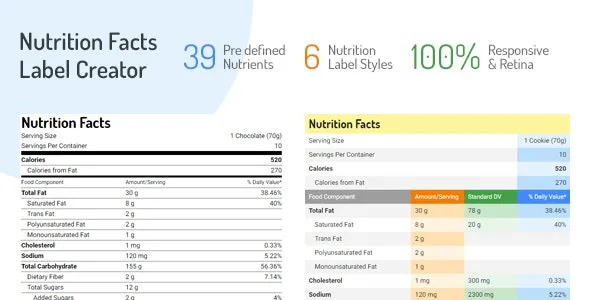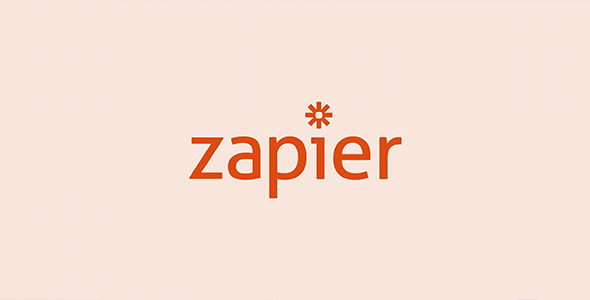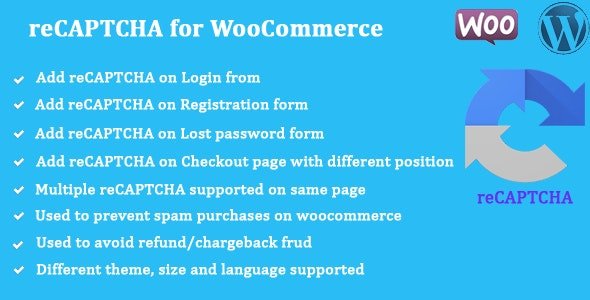Gravity Perks File Upload Pro is the ultimate solution for empowering your Gravity Forms with robust file upload capabilities. Designed for WordPress enthusiasts and developers alike, this premium add-on elevates your website’s functionality, allowing users to seamlessly upload various file types directly through your forms.
- Drag & Drop Interface: Intuitive file uploading experience for your users.
- Multiple File Uploads: Allow users to upload multiple files in a single submission.
- File Type Validation: Control which file extensions are permitted for upload.
- File Size Limits: Set maximum file sizes to manage server resources effectively.
- Customizable Appearance: Style the upload fields to match your website’s design.
- Image Previews: Display previews for uploaded images, enhancing user experience.
- Integration with Gravity Forms: Seamlessly works with all your existing Gravity Forms setups.
Why Choose File Upload Pro?
This powerful extension is a top choice for developers seeking to expand the capabilities of Gravity Forms. It allows for sophisticated data collection, making it ideal for job applications, project submissions, customer support, and much more. By integrating advanced file handling, you can streamline your workflows and improve user engagement.Get Started Today
Download Gravity Perks File Upload Pro and transform your Gravity Forms into versatile data submission tools. Experience enhanced functionality and a more professional user experience on your WordPress site.Installation Guide:
1. Download the plugin ZIP file. 2. Navigate to your WordPress Dashboard. 3. Go to “Plugins” > “Add New”. 4. Click “Upload Plugin”. 5. Choose the downloaded ZIP file and click “Install Now”. 6. Once installed, click “Activate Plugin”.Basic settings are applied automatically, and you can further customize its options to optimize your file upload experience.
Frequently Asked Questions:
How do I install Gravity Perks File Upload Pro?
Download the plugin file and upload it via “Plugins” > “Add New” > “Upload Plugin” in your WordPress admin area. Activate the plugin after installation.
Can I use this on multiple websites?
Yes! This plugin can be used on an unlimited number of your own websites and client websites.
What are the benefits of using this plugin?
It significantly enhances your Gravity Forms by adding advanced file upload features, improving user experience, and streamlining data collection processes.
Changelog:
Version 1.3.13 – February 24, 2025
- Fixed a reported bug from previous versions.
- Resolved an issue affecting integration with popular page builder plugins.
- Patched potential security vulnerabilities for enhanced site safety.
- Fixed compatibility issues with certain third-party plugins.