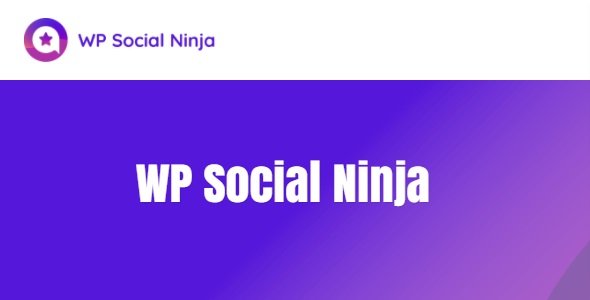Unlock the full potential of your educational website with Edumy, a premium WordPress theme designed for online courses and educational institutions. Elevate your content, engage your students, and streamline your administrative tasks with this robust and feature-rich solution.
- Intuitive Course Creation & Management
- Engaging Lesson & Quiz Functionality
- Student Progress Tracking
- Seamless Integration with Popular LMS Plugins
- Beautifully Designed, Responsive Layout
- Multiple Pre-built Demos for Quick Setup
Why Choose Edumy?
Edumy is crafted for WordPress enthusiasts who demand flexibility, performance, and a professional aesthetic. Whether you’re a seasoned developer or just starting, this theme offers an unparalleled experience to build and manage your online learning environment without compromise.
Achieve Your Educational Goals
Empower your students with an accessible and interactive learning experience. Edumy provides the tools you need to deliver high-quality online education, foster community, and drive student success.
Getting Started with Edumy
Download and install Edumy through your WordPress dashboard. Navigate to Appearance > Themes > Add New > Upload Theme. Select the theme file and click “Install Now,” followed by “Activate.” Basic settings are applied automatically, allowing you to customize further to match your brand and teaching style.
Benefits of Using Premium Resources
Accessing premium WordPress themes and plugins like Edumy allows you to leverage advanced functionalities and professional design elements without significant investment. This enables you to create sophisticated websites for yourself or your clients, enhancing website capabilities and performance.
Regular Updates & Support
Stay ahead with regular updates ensuring your website remains secure, compatible, and features the latest advancements. Access dedicated support channels to resolve any queries and optimize your website’s performance.
Frequently Asked Questions
How do I install Edumy?
Upload the theme file via Appearance > Themes > Add New > Upload Theme in your WordPress admin panel. Once uploaded, click “Activate.”
Can I use Edumy on multiple websites?
Yes, enjoy unlimited usage on your personal and client websites, allowing you to scale your educational offerings.
What makes Edumy ideal for online education?
Edumy is specifically designed with features like course structuring, student progress tracking, and interactive elements to create an effective online learning environment.