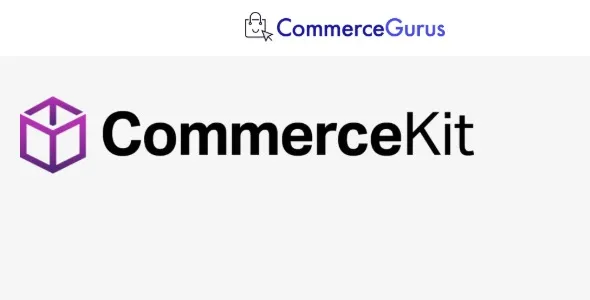Elevate your WordPress website by effortlessly showcasing your Envira Galleries on Pinterest. This powerful addon allows you to create beautiful, pin-friendly content, driving more traffic and engagement to your site.
- Pinterest Integration: Easily add “Pin It” buttons to your images within Envira Galleries.
- Optimized for Pinterest: Ensure your images are perfectly sized and formatted for Pinterest discovery.
- Enhanced Engagement: Encourage users to share your captivating visuals across the platform.
- Boost Website Traffic: Drive interested users directly from Pinterest back to your WordPress site.
- User-Friendly Setup: Simple installation and configuration for quick integration.
Why Choose This Addon?
Designed for WordPress enthusiasts and developers, this addon unlocks premium functionality for your Envira Gallery setup. Leverage advanced features to create a more visually appealing and shareable online presence without additional costs.
How to Get Started:
Download the plugin file and upload it directly to your WordPress website via the “Add New” plugin section. Once installed, activate the addon to unlock its full potential.
Frequently Asked Questions:
How do I install the Envira Gallery Pinterest Addon?
Download the plugin file, navigate to your WordPress dashboard, go to Plugins > Add New > Upload Plugin. Select the downloaded ZIP file and click “Install Now”. Activate the plugin once the installation is complete.
Can I use this addon on multiple websites?
Yes, this addon supports unlimited usage on your own websites and your clients’ websites, allowing you to enhance functionality across various projects.
Changelog:
Version 1.3.0 – Apr 25, 2025
- Fixed a bug reported by users in the previous version.
- Resolved an issue preventing proper integration with popular page builder plugins.
- Patched potential security vulnerabilities to enhance site safety.
- Fixed compatibility issues with third-party plugins.