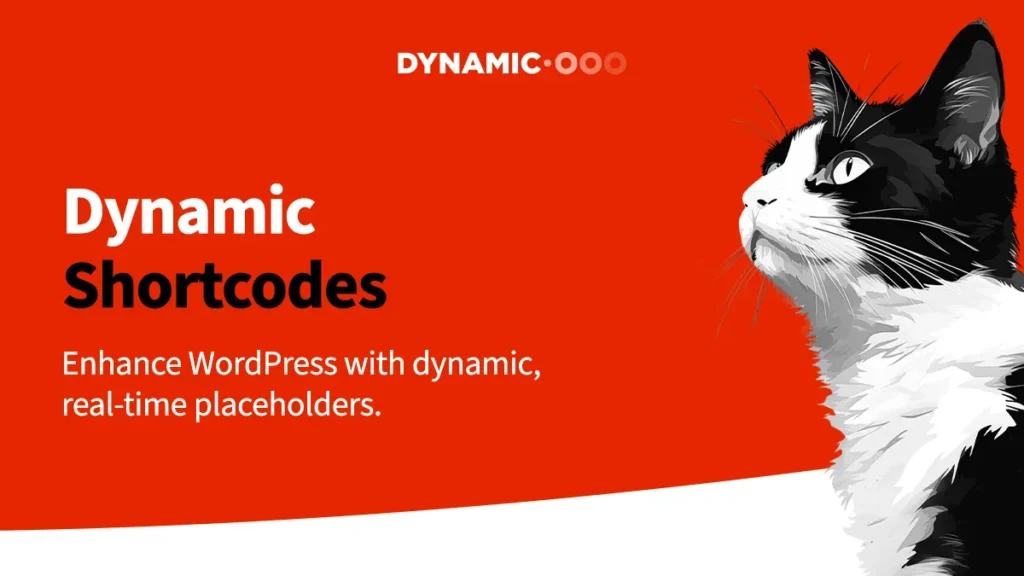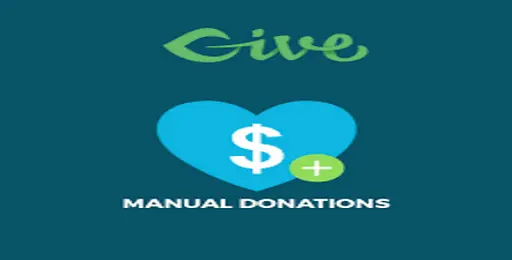Elevate your WordPress website’s visual appeal and user experience with the Envira Gallery Zoom Addon. This powerful extension provides an intuitive and professional zoom effect for your image galleries, allowing your visitors to explore every detail of your photos with ease.
- Stunning Visuals: Offer an immersive viewing experience by enabling smooth zoom-in and zoom-out functionality on your gallery images.
- User-Friendly Interface: Designed for simplicity, the addon integrates seamlessly with Envira Gallery, requiring minimal configuration.
- Developer’s Choice: A top-tier solution favored by WordPress developers for its reliability and performance-enhancing capabilities.
- Unlimited Usage: Deploy this addon on an unlimited number of your own websites and client projects, boosting functionality and aesthetic across the board.
Achieve Premium Results Without the Premium Price Tag
Access high-quality WordPress extensions and themes designed to empower your web development journey. This addon provides access to premium features, enabling you to build sophisticated websites without significant annual investment.
Simple Installation and Activation
- Download the plugin file.
- Navigate to your WordPress Dashboard and go to “Plugins” > “Add New”.
- Click “Upload Plugin”, select the downloaded ZIP file, and click “Install Now”.
- Once installed, click “Activate” to bring the zoom functionality to your galleries.
Basic settings are applied automatically, with further customization options available to fine-tune the zoom behavior to your specific needs.
Benefits of Utilizing Premium Addons
- Cost-Effective: Experience the full spectrum of premium features for your Envira Galleries at no additional cost.
- Regular Updates: Stay current with the latest features and security patches, ensuring your website remains robust and protected.
- Responsive Support: Access dedicated support to assist you with any queries or issues.
How do I install the Envira Gallery Zoom Addon?
Download the addon, then upload it via your WordPress Dashboard under “Plugins” > “Add New” > “Upload Plugin”. Activate it after installation.
Can I get the Envira Gallery Zoom Addon for free?
Yes, this addon is available to enhance your website’s functionality without any cost.
Is it permissible to use this addon on client websites?
Absolutely. All products are licensed for unlimited website usage, allowing you to deploy them on any personal or commercial project.
Changelog
Version 1.4.1 – Apr 25, 2025
- Resolved user-reported bugs for improved stability.
- Addressed integration issues with popular page builder plugins.
- Patched potential security vulnerabilities for enhanced site safety.
- Fixed compatibility issues with third-party plugins.