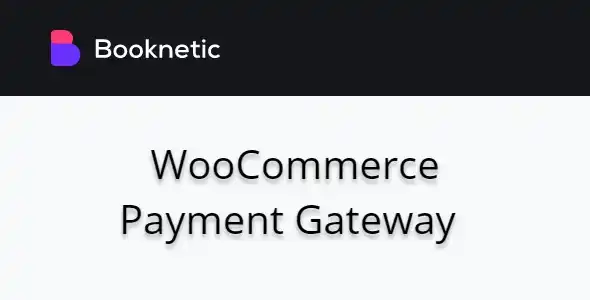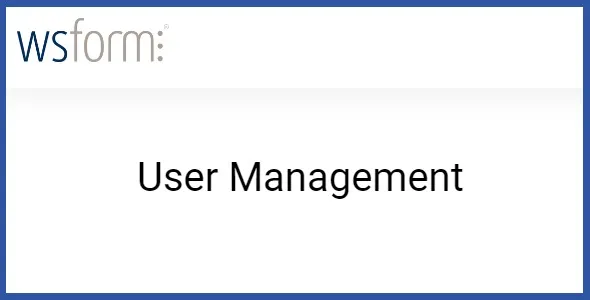Transform your WordPress website into a dynamic audio hub with the Erplayer Radio Player for Elementor. This powerful addon seamlessly integrates with Elementor, offering an intuitive and visually appealing way to showcase your radio streams.
- Elementor Compatibility: Built specifically for Elementor users, ensuring a smooth drag-and-drop experience.
- Sleek Design: Customize the player’s appearance to perfectly match your website’s aesthetic.
- Multiple Stream Support: Add and manage various radio streams with ease.
- Responsive Layout: Ensures your radio player looks great on all devices, from desktops to mobiles.
- User-Friendly Interface: Simple to set up and manage, even for beginners.
Why Choose Erplayer Radio Player for Elementor?
As a dedicated WordPress community, we understand the value of high-quality tools. This addon empowers you to enhance your website’s functionality significantly without the recurring annual subscription costs. Deploy it on your own projects and client websites to boost engagement and deliver an immersive audio experience.
How to Get Started:
- Download the plugin file.
- Navigate to your WordPress Dashboard.
- Go to “Plugins” > “Add New” > “Upload Plugin”.
- Choose the downloaded ZIP file and click “Install Now”.
- Once installed, click “Activate”.
- Add the Erplayer Radio Player widget to your Elementor pages and configure your radio streams.
Frequently Asked Questions:
Q: Can I use this on multiple websites?
A: Yes, you can use this addon on an unlimited number of your own and client websites.
Q: Is it compatible with the latest WordPress versions?
A: We provide regular updates to ensure compatibility and security.
Q: What kind of support is available?
A: Access our dedicated support resources for any assistance you may need.