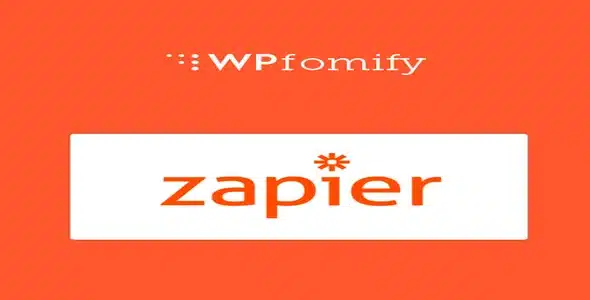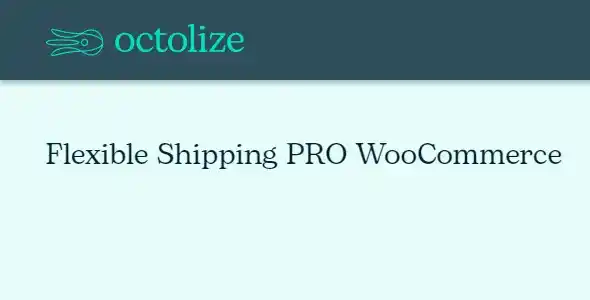Elevate your Gravity Forms experience with Gravity Perks Limit Dates. This essential add-on empowers you to precisely control date selections within your forms, offering a seamless way to manage bookings, event registrations, and more.
- Restrict Specific Dates: Easily disallow users from selecting particular dates, perfect for managing availability or holidays.
- Date Range Limitations: Set start and end dates, ensuring submissions occur within a defined period.
- Day of the Week Restrictions: Prevent bookings on specific days, ideal for businesses with limited operating days.
- Conditional Logic Integration: Dynamically enable or disable dates based on other form field selections.
- User-Friendly Interface: Intuitive settings allow for quick and easy date restriction configuration.
Why Choose This Solution?
Designed for the discerning WordPress professional, this plugin offers robust functionality to refine user input and streamline your data collection processes. Developers and agencies alike rely on its power to create more intelligent and user-friendly forms.
Seamless Integration & Unlimited Usage
Install and activate with ease directly within your WordPress dashboard. Utilize this powerful tool across an unlimited number of your own websites and client projects, maximizing your investment and enhancing project deliverables.
Getting Started is Simple:
- Download the plugin ZIP file.
- Navigate to your WordPress Dashboard: Plugins > Add New > Upload Plugin.
- Choose the downloaded ZIP file and click “Install Now.”
- Activate the plugin upon successful installation.
- Configure your desired date restrictions within the Gravity Forms settings.
What’s Included:
- Gravity Perks Limit Dates plugin
- Access to all premium features
- Regular updates for security and compatibility
Frequently Asked Questions:
How do I install Gravity Perks Limit Dates?
Download the plugin file and upload it via your WordPress dashboard under Plugins > Add New > Upload Plugin. Then, activate it.
Can I use this on multiple websites?
Yes, this plugin is licensed for unlimited website usage, including client projects.
Recent Updates:
Version 1.1.31 – May 2, 2025
- Resolved user-reported bugs for improved stability.
- Enhanced compatibility with popular page builder plugins.
- Addressed potential security vulnerabilities.
- Fixed compatibility issues with various third-party plugins.