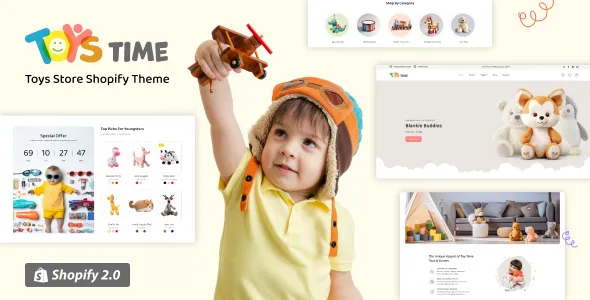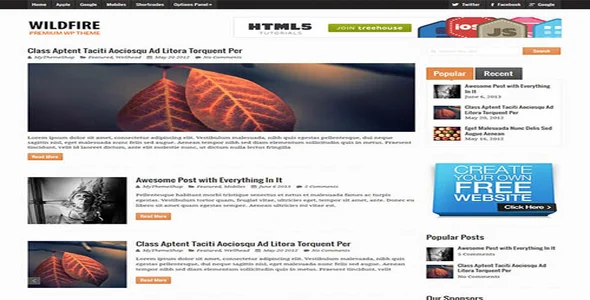Unlock the full potential of your WordPress website with WP All Import. This powerful plugin is the ultimate solution for importing diverse data formats, from CSV and XML to Excel files, directly into your WordPress content. Whether you’re migrating existing content, integrating external data sources, or managing complex product catalogs, WP All Import simplifies the process with its intuitive drag-and-drop interface.WP All Import is a developer-favorite for its robust features and unparalleled flexibility. It allows you to map any data field to any WordPress content type, including posts, pages, custom post types, users, and WooCommerce products.
Key Features:
- Versatile Import Options: Supports CSV, XML, Excel, and JSON files.
- Intuitive Drag-and-Drop Interface: Easily map your data to WordPress fields.
- Custom Post Type & Taxonomy Support: Import and manage custom content seamlessly.
- WooCommerce Integration: Effortlessly import products, orders, and customers.
- Image & File Handling: Automatically download and import images and other files.
- Scheduled Imports: Keep your data up-to-date with automatic recurring imports.
- Advanced Filtering: Import only the data you need.
Install and Use with Confidence
Get started with WP All Import today and experience a streamlined data import process. Our commitment is to provide the WordPress community with access to essential premium tools, enabling you to build and manage powerful websites without unnecessary expense.Benefits of Using Our Premium Add-ons:
- Access to Premium Features: Utilize all the advanced functionalities of WP All Import.
- Regular Updates: Ensure your site remains secure and compatible with the latest WordPress versions.
- Unlimited Usage: Deploy on as many of your own or client websites as you need.
Frequently Asked Questions:
How do I install WP All Import? Download the plugin file, navigate to your WordPress dashboard under “Plugins” > “Add New” > “Upload Plugin”. Select the downloaded file and click “Install Now”, then “Activate”.Can I use WP All Import on multiple websites? Yes, our licenses permit unlimited usage across all your personal and client projects.What kind of data can I import? You can import virtually any data from CSV, XML, Excel, or JSON files, mapping it to posts, pages, custom post types, users, WooCommerce products, and more.Recent Updates:
- Version 2.3.1 – May 6, 2025: Resolved user-reported bugs, improved compatibility with page builders, patched security vulnerabilities, and fixed third-party plugin conflicts.