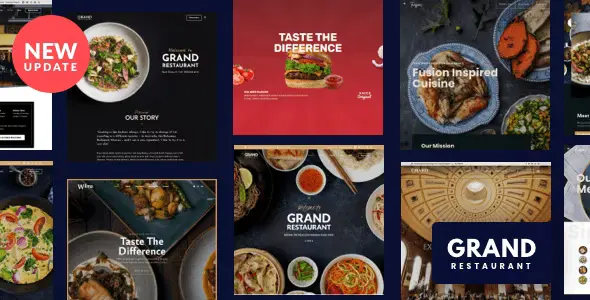Elevate your website’s user experience with the Accordion Footer Menu Widget for Elementor. This powerful tool allows you to transform your standard footer menu into a sleek, collapsible accordion, making navigation more intuitive and organized, especially on mobile devices.
- Dynamic Accordion Layout: Organize your footer links into collapsible sections for a cleaner, more professional look.
- Elementor Integration: Seamlessly works with Elementor, the leading WordPress page builder, for easy drag-and-drop functionality.
- Customizable Styling: Tailor the appearance of your accordion to match your website’s design with extensive customization options.
- Responsive Design: Ensures your footer menu looks and functions perfectly across all devices, from desktops to smartphones.
- Improved User Experience: Guide your visitors effortlessly through your site’s important links.
Why Choose This Widget?
Developers and website owners alike recognize the value of an organized and accessible footer. This widget provides a premium solution for enhancing site navigation without the need for complex coding. It’s an ideal choice for websites with extensive footer content or those prioritizing a streamlined user journey.
Getting Started:
Installation is straightforward. Download the plugin file, navigate to your WordPress dashboard, and upload the plugin via the “Add New” section. Activate it, and you’re ready to start customizing your footer menu.
Benefits of Using This Widget:
- Cost-Effective Solution: Access premium functionality without recurring subscription fees.
- Unlimited Usage: Deploy on as many personal or client websites as you need.
- Regular Updates: Stay current with the latest features and security patches.
- Enhanced Functionality: Add a professional and user-friendly touch to your website’s footer.
Frequently Asked Questions:
How do I install the Accordion Footer Menu Widget for Elementor?
Download the plugin file, go to your WordPress Admin > Plugins > Add New, click “Upload Plugin”, choose the downloaded ZIP file, and click “Install Now”. Once installed, click “Activate”.
Can I use this widget for free?
Yes, this widget is available for free, offering all its premium features to enhance your WordPress website.
Is it suitable for client websites?
Absolutely. You can use this widget on an unlimited number of websites, including those for your clients.
Changelog:
Version 1.0.5 – May 6, 2025
- Resolved user-reported bugs for improved stability.
- Addressed integration issues with popular page builder plugins.
- Implemented security patches to safeguard your website.
- Fixed compatibility problems with various third-party plugins.