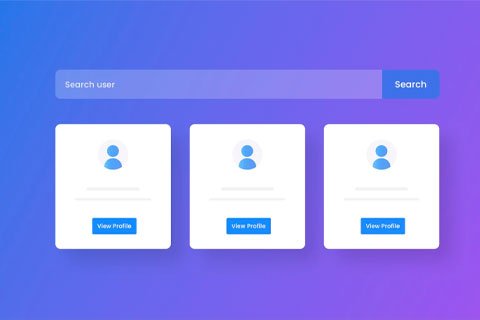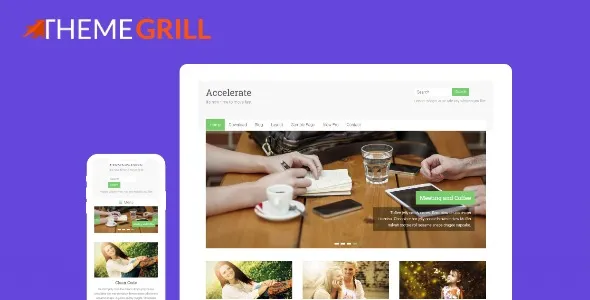Unlock a powerful way to engage your audience with the BWD Image Swap Addon for Elementor. This essential tool empowers you to create captivating image hover effects, transforming static visuals into interactive experiences. Seamlessly integrate this addon with Elementor to add a professional touch and enhance user engagement on your WordPress site.
- Create stunning image swap effects on hover.
- Enhance user experience with dynamic visual feedback.
- Fully compatible with Elementor page builder.
- Boost website aesthetics and interactivity.
- Ideal for showcasing product variations, before/after comparisons, and more.
Why Choose This Addon?
Designed for WordPress enthusiasts and developers alike, this addon offers a premium solution to elevate your website’s design and functionality without the hefty price tag. Whether you’re building a personal blog or a client’s e-commerce store, this tool provides advanced capabilities to make your site stand out.
Effortless Integration and Usage
Getting started is simple. Download the addon and easily upload it through your WordPress dashboard. With intuitive settings, you can quickly configure image swap effects to perfectly match your website’s style.
Installation Guide:
- Download the addon file.
- Navigate to your WordPress Dashboard > Plugins > Add New.
- Click “Upload Plugin,” select the downloaded ZIP file, and click “Install Now.”
- Once installed, click “Activate Plugin.”
- Basic settings are applied automatically. Explore the addon’s options within Elementor to customize your image swap effects further.
Benefits of Using Premium Addons
Accessing premium WordPress plugins and themes under the GPL license allows you to leverage top-tier functionality and design elements for your projects. Enjoy the full feature set without recurring annual fees, enabling you to build exceptional websites cost-effectively.
Frequently Asked Questions:
How do I install the BWD Image Swap Addon for Elementor?
Download the addon file, then go to your WordPress admin area, select “Plugins” > “Add New” > “Upload Plugin.” Choose the file and click “Install Now,” followed by “Activate.”
Can I use this addon for free?
Yes, this addon is available for free, allowing you to utilize all its premium features without any cost.
Is it suitable for client websites?
Absolutely. This addon can be used on an unlimited number of personal and client websites, offering great value for web developers and designers.
Changelog:
Version 1.4 – May 8, 2025
- Fixed user-reported bugs for improved stability.
- Resolved integration issues with popular page builder plugins.
- Patched potential security vulnerabilities to enhance site safety.
- Addressed compatibility issues with third-party plugins.