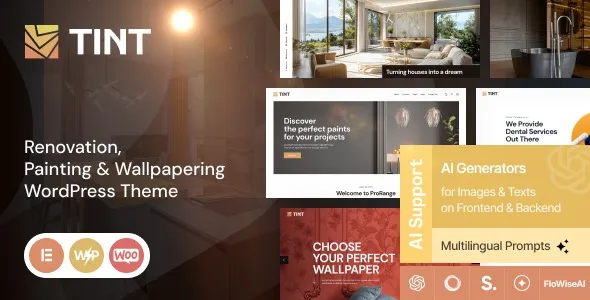Enhance your membership site’s functionality with the MemberPress Toolbox: Manual Member Approval add-on. This essential tool empowers you to take complete control over your membership approvals, ensuring only qualified members join your community. It’s a top choice for developers seeking to refine their membership workflows and maintain a high-quality member base.
In many membership scenarios, automatic approvals can lead to unqualified sign-ups. This add-on provides a crucial layer of vetting, allowing you to review each new member application before granting access. This is perfect for communities requiring specific qualifications, paid memberships that need manual verification, or any situation where a curated membership is paramount.
Unlock Premium Features for Free
Gain access to powerful premium WordPress tools without the hefty price tag. This add-on offers all the advanced features you need to manage your membership approvals effectively, allowing you to build and scale your website without significant annual costs. Utilize these potent tools on an unlimited number of your own and client websites to boost functionality and performance.
Getting Started is Simple
Integrate this powerful add-on into your WordPress site with ease. Follow these straightforward steps:
- Download the plugin file.
- Navigate to your WordPress dashboard and go to “Plugins” > “Add New”.
- Click “Upload Plugin”, select the downloaded ZIP file, and click “Install Now”.
- Once installed, click “Activate”.
Basic settings will be applied automatically, and you can further customize options to optimize your approval process.
Benefits of Accessing Premium Tools
- Free Premium Access: Get full access to premium features without any cost, making professional website development accessible to everyone.
- Regular Updates: Stay secure and up-to-date with continuous updates provided free of charge.
- Unlimited Usage: Deploy on as many websites as you need, for yourself or your clients.
Frequently Asked Questions
How do I install the MemberPress Manual Member Approval add-on?
Download the plugin file and upload it via your WordPress dashboard under “Plugins” > “Add New” > “Upload Plugin”. Activate it after installation.
Can I use this add-on on client websites?
Yes, absolutely. Enjoy unlimited website usage for all downloaded products, whether for personal or commercial projects.
Changelog
- Version 1.1.6 – May 12, 2025
- Resolved a user-reported bug from the previous version.
- Fixed an issue preventing proper integration with popular page builder plugins.
- Addressed potential security vulnerabilities to enhance site safety.
- Corrected compatibility issues with third-party plugins.