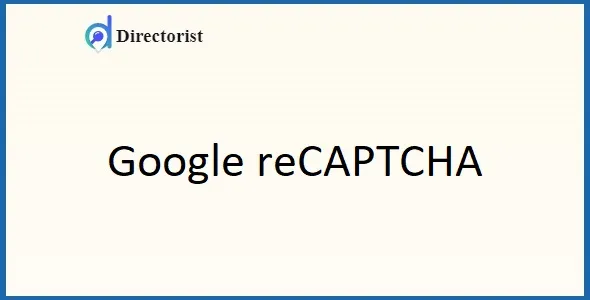Elevate your Easy Digital Downloads (EDD) store by seamlessly integrating your digital file storage with Dropbox. This powerful extension simplifies the process of managing and delivering your downloadable products, offering a robust and reliable solution for WordPress users.* Effortless Dropbox Integration: Connect your EDD store to your Dropbox account in minutes, streamlining file management and delivery.
* Enhanced Security: Store your valuable digital assets securely in Dropbox, keeping them off your web server and protected.
* Scalable Storage: Leverage Dropbox’s vast storage capacity to accommodate your growing library of digital products without worrying about server limitations.
* Developer-Friendly: Built with developers in mind, this extension offers clean code and ample customization options for advanced users.

All items available on WP Detector are developed by third-party developers and redistributed under the terms of the GNU General Public License (GPL). WP Detector is not affiliated with, endorsed by, or connected to any third-party developers, their products, or their companies.
Categories
- WordPress Plugins
- WordPress Themes
- Bundles
- Blogs
- Shopify Themes
Need Help?
- Contact us
- Technical Support
- Requests
Legal pages
The WordPress® trademark is owned by the WordPress Foundation. Woo®, WooCommerce®, and related trademarks are the intellectual property of WooCommerce, Inc. Any use of the names WordPress®, Woo®, or WooCommerce® on this site is strictly for identification purposes and does not imply any endorsement or affiliation.
All other trademarks mentioned on this site are used solely for identification and remain the property of their respective owners. WP Detector does not claim any ownership or partnership with these trademark holders.
We deeply respect the work of original developers and encourage our customers to consider purchasing directly from the creators if they wish to access official support and automatic updates.
All Rights Reserved. © 2025 WPDetector Market.