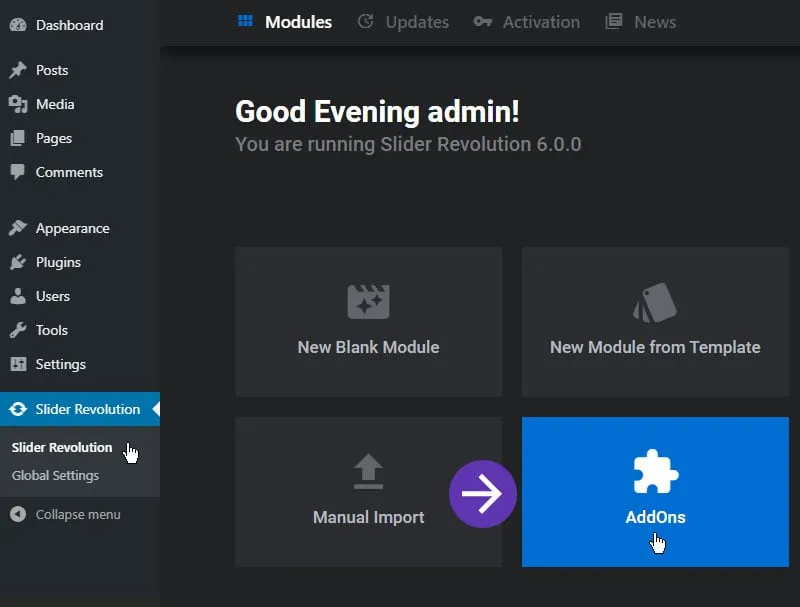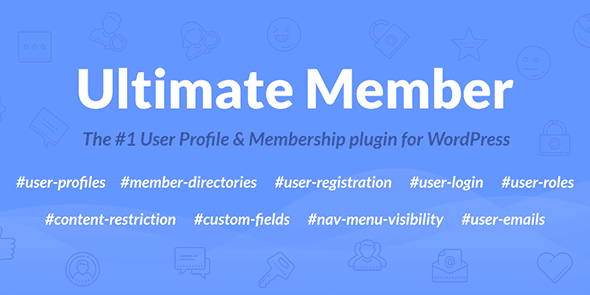Transform your WooCommerce product pages into dynamic, organized, and informative hubs with WooCommerce Product Tabs Pro. This powerful plugin empowers you to create custom tabs for any product, showcasing detailed information, specifications, customer reviews, and more in a clean and user-friendly format.
- Unlimited Custom Tabs: Add as many tabs as you need to display rich product content.
- Per-Product Customization: Tailor tabs for individual products, offering unique information where it matters most.
- Rich Text Editor: Easily format tab content with text, images, videos, and links.
- Drag-and-Drop Reordering: Arrange your tabs in the most logical and appealing order.
- Conditional Tab Display: Show or hide tabs based on product categories, tags, or specific attributes.
- Intuitive Interface: Simple and straightforward settings make tab management a breeze.
Why Choose Product Tabs Pro?
Enhance user experience and boost conversions by providing customers with all the information they need, precisely when they need it. Reduce clutter on your main product page and guide your visitors through a seamless buying journey. This is an essential tool for any serious WooCommerce store owner looking to optimize their product presentation.
Getting Started is Simple:
Download and install the plugin through your WordPress dashboard. Once activated, you’ll find the settings readily available to start creating and managing your product tabs. Basic settings are applied automatically, allowing you to dive in and customize immediately.
Frequently Asked Questions:
How do I install Product Tabs Pro?
Download the plugin file, navigate to ‘Plugins > Add New’ in your WordPress admin, click ‘Upload Plugin’, select the ZIP file, and click ‘Install Now’. Activate the plugin once installation is complete.
Can I use this on multiple websites?
Yes, our licenses allow for unlimited usage on your own websites and client projects.
Changelog:
Version 2.1.4 – May 16, 2025
- Fixed a bug reported by users in the previous version.
- Resolved an issue preventing proper integration with popular page builder plugins.
- Patched potential security vulnerabilities to enhance site safety.
- Fixed compatibility issues with third-party plugins.