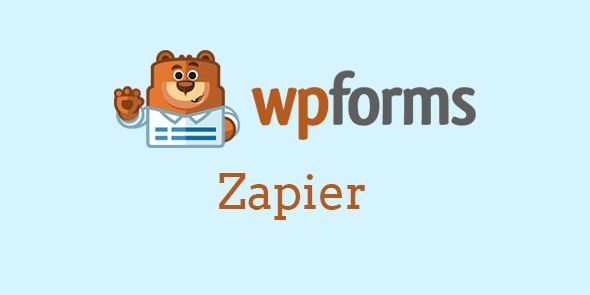KiviCare is the ultimate WordPress theme designed to streamline operations for medical clinics and patient management. Built for WordPress enthusiasts and developers, this theme offers a comprehensive suite of features to enhance your website’s functionality and professionalism.
- Comprehensive Patient Management: Effortlessly manage patient records, appointments, and medical history.
- Clinic Operations: Optimize clinic workflows, including appointment scheduling, doctor availability, and service management.
- Professional Design: A clean, modern, and user-friendly interface that builds trust and credibility.
- Responsive & Mobile-Friendly: Ensures a seamless experience across all devices.
- Customization Options: Easily tailor the theme to match your brand and specific needs.
- GPL Licensed: Fully compatible with the WordPress ecosystem.
Unlock the full potential of your medical practice website without the hefty annual fees. KiviCare provides powerful premium features, allowing you to create a sophisticated and efficient online presence for your clinic. Ideal for general practitioners, specialists, dental clinics, physiotherapy centers, and more.
Seamless Integration & Ease of Use
KiviCare is designed for effortless integration with your WordPress site. Its intuitive interface ensures that both beginners and experienced developers can quickly set up and customize the theme to their exact requirements.
Getting Started with KiviCare
Download and upload the KiviCare theme directly to your WordPress installation via the “Add New” theme option. Once uploaded, activate the theme to begin transforming your clinic’s online presence.
Benefits You’ll Love:
- Zero Cost Access: Utilize all premium features without any recurring subscription fees.
- Unlimited Usage: Deploy KiviCare on as many personal and client websites as you need.
- Regular Updates: Stay secure and up-to-date with the latest features and compatibility patches.
Frequently Asked Questions:
How do I install KiviCare?
Navigate to Appearance > Themes > Add New in your WordPress dashboard. Click “Upload Theme,” select the KiviCare theme file, and click “Install Now.” Once installed, click “Activate.”
Can I use KiviCare for client projects?
Absolutely! The theme is licensed for unlimited use on both your own websites and your clients’ sites.