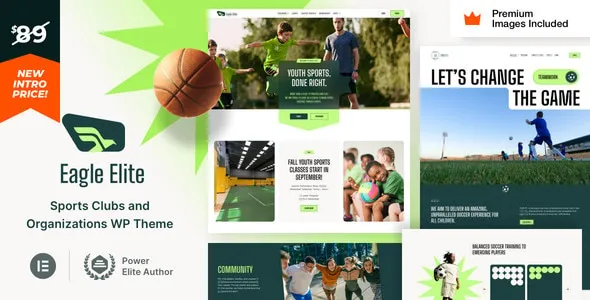ChatBot for WooCommerce – Retargeting, Exit Intent, Abandoned Cart, Facebook Live Chat – WoowBot
Supercharge your WooCommerce store with a powerful chatbot designed to enhance customer engagement and maximize sales. This advanced solution offers intelligent retargeting, exit-intent popups, abandoned cart recovery, and seamless Facebook Live Chat integration.
- Intelligent Retargeting: Automatically engage visitors who show buying intent or have previously browsed specific products.
- Exit-Intent Technology: Capture leads and prevent lost sales by offering incentives to visitors about to leave your site.
- Abandoned Cart Recovery: Re-engage customers with personalized messages and offers to recover lost revenue.
- Facebook Live Chat: Connect with your customers directly on Facebook, providing instant support and building relationships.
- WooCommerce Integration: Seamlessly integrates with your WooCommerce store to provide a unified customer experience.
- Customizable Chat Interface: Tailor the chatbot’s appearance and messaging to match your brand identity.
- User-Friendly Interface: Easily configure and manage chatbot settings without extensive technical knowledge.
Transform Your Store Experience
This chatbot is an essential tool for any WooCommerce store owner looking to improve customer satisfaction, reduce cart abandonment, and ultimately, increase revenue. Its intuitive design and powerful features make it a top choice for enhancing your website’s functionality.
Benefits of Using This ChatBot:
- Increase conversion rates through proactive engagement.
- Reduce bounce rates with helpful, timely interactions.
- Improve customer loyalty by offering instant support.
- Recover lost sales from abandoned carts.
- Gain valuable insights into customer behavior and preferences.
Frequently Asked Questions:
How do I install this chatbot?
Installation is straightforward. Download the plugin file, navigate to your WordPress dashboard, go to ‘Plugins’ > ‘Add New’, click ‘Upload Plugin’, select the downloaded ZIP file, and click ‘Install Now’. Once installed, click ‘Activate’. Basic settings will be applied automatically, allowing you to further customize its functionality.
Can I use this chatbot for free?
Yes, this powerful chatbot is available to enhance your WooCommerce store at no cost. Enjoy all premium features without the recurring annual fees.
Can I use this chatbot on client websites?
Absolutely. This plugin is licensed under the GPL, allowing for unlimited usage on your own websites and for your clients’ projects.
Changelog:
Version 14.0.7 – June 1, 2025
- Fixed a bug reported by users in the previous version.
- Resolved an issue preventing proper integration with popular page builder plugins.
- Patched potential security vulnerabilities to enhance site safety.
- Fixed compatibility issues with third-party plugins.